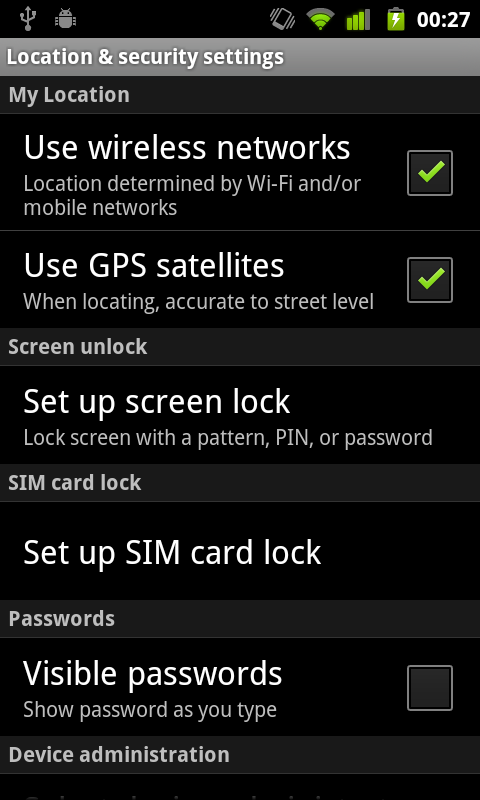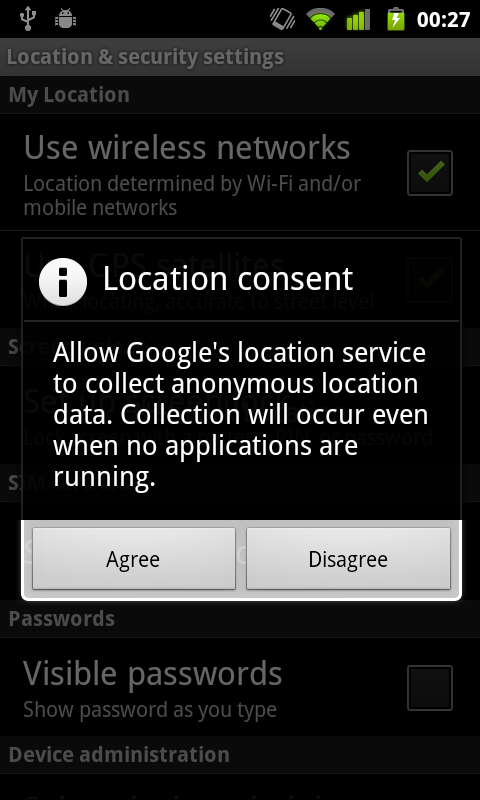Difference between revisions of "Location Based Services"
(Created page with "Modern mobile phones store geographic information, GPS coordinates, wifi networks, mobile cells. == IOS == * Stores wifi networks: ** BSSID, Location, Accuracy, Timestamp, ... ...") |
|||
| (6 intermediate revisions by the same user not shown) | |||
| Line 1: | Line 1: | ||
Modern mobile phones store geographic information, GPS coordinates, wifi networks, mobile cells. | Modern mobile phones store geographic information, GPS coordinates, wifi networks, mobile cells. | ||
| − | + | = IOS = | |
* Stores wifi networks: | * Stores wifi networks: | ||
| Line 12: | Line 12: | ||
* Data used ..? | * Data used ..? | ||
| − | == Android == | + | = Android = |
| + | Android's location services stores information for caching reasons in two database files to speed up your GPS fix. | ||
| + | == Information stored == | ||
| + | === Location on your device === | ||
| + | * /data/data/com.google.android.location/files | ||
| + | ** cache.wifi | ||
| + | ** cache.cell | ||
| − | + | === Database === | |
| − | * Database is limited to ... | + | * Database is limited to: |
| − | * | + | ** 200 Wi-Fi entries |
| − | * | + | ** 50 Cell entries |
| − | + | {| border="1" cellspacing="0" cellpadding="5" | |
| − | + | |Value || Type || Description | |
| + | |- | ||
| + | |key || || '''cell:''' mcc + ":" + mnc + ":" + lac + ":" + cid <br /> '''Wi-Fi:''' BSSID | ||
| + | |- | ||
| + | |accuracy || int || | ||
| + | |- | ||
| + | |confidence || int || | ||
| + | |- | ||
| + | |latitude || double || | ||
| + | |- | ||
| + | |longitude || double || | ||
| + | |- | ||
| + | |readingTime || long || | ||
| + | |} | ||
| + | |||
| + | == Settings == | ||
| + | * Settings -> Location & Security -> Use wireless networks | ||
| + | ** when ticked: stores information in two databases | ||
| + | ** when un-ticked: no information get's stored on your device | ||
| + | <gallery> | ||
| + | File:android_location_settings.png|Location Settings | ||
| + | File:android_location_confirm.png|Google informs you that they will use your information | ||
| + | </gallery> | ||
| + | |||
| + | == How to disable the cache == | ||
| + | There are two ways to "disable" prevent your phone from storing caching information on your device. | ||
| + | === First method === | ||
| + | Your can disable the whole caching process by un-ticking '''Use wireless networks''' under '''Settings -> Location & Security -> Use wireless networks'''. But this may slow down your GPS fix. | ||
| + | |||
| + | === Second method (requires a rooted phone) === | ||
| + | You can prevent that the location service writes to the said two files with | ||
| + | * '''chmod 000 /data/data/com.google.android.location/files/cache.wifi''' | ||
| + | * '''chmod 000 /data/data/com.google.android.location/files/cache.cell''' | ||
| + | |||
| + | = Windows Mobile = | ||
Latest revision as of 12:41, 27 April 2011
Modern mobile phones store geographic information, GPS coordinates, wifi networks, mobile cells.
Contents
[hide]IOS
- Stores wifi networks:
- BSSID, Location, Accuracy, Timestamp, ...
- Stores mobile geo information:
- your providers cell towers, Cell Numer, Location, ...
- Database without size limit
- Sends data how?
- Correlates with GPS
- Data used ..?
Android
Android's location services stores information for caching reasons in two database files to speed up your GPS fix.
Information stored
Location on your device
- /data/data/com.google.android.location/files
- cache.wifi
- cache.cell
Database
- Database is limited to:
- 200 Wi-Fi entries
- 50 Cell entries
| Value | Type | Description |
| key | cell: mcc + ":" + mnc + ":" + lac + ":" + cid Wi-Fi: BSSID | |
| accuracy | int | |
| confidence | int | |
| latitude | double | |
| longitude | double | |
| readingTime | long |
Settings
- Settings -> Location & Security -> Use wireless networks
- when ticked: stores information in two databases
- when un-ticked: no information get's stored on your device
How to disable the cache
There are two ways to "disable" prevent your phone from storing caching information on your device.
First method
Your can disable the whole caching process by un-ticking Use wireless networks under Settings -> Location & Security -> Use wireless networks. But this may slow down your GPS fix.
Second method (requires a rooted phone)
You can prevent that the location service writes to the said two files with
- chmod 000 /data/data/com.google.android.location/files/cache.wifi
- chmod 000 /data/data/com.google.android.location/files/cache.cell